Elementor Pro Review (Compared W/ Other WP Page Builders)
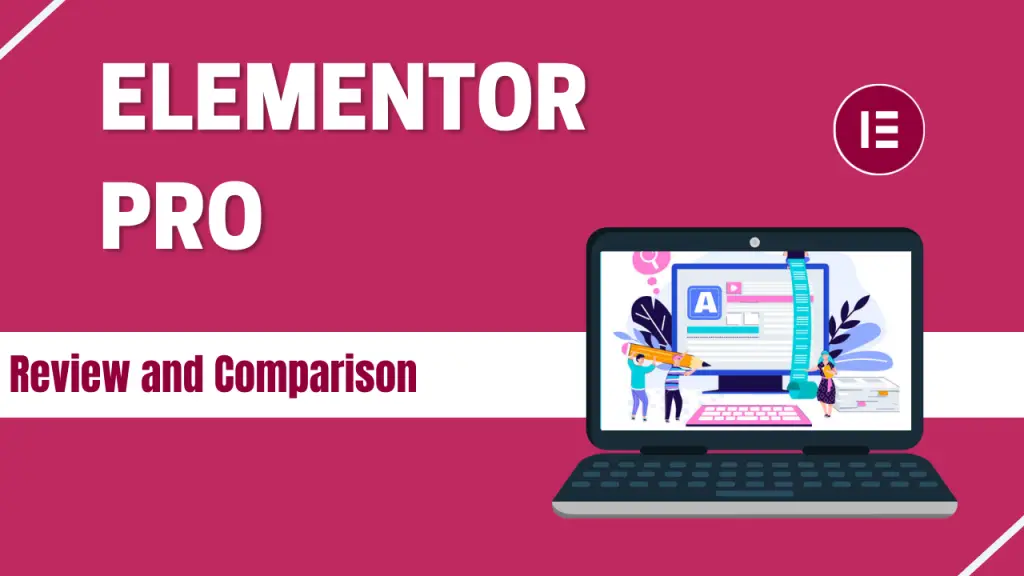
Elementor Pro is a the most popular visual page builder plugin for WordPress. Visual page builders allow users to create and customize the layout and design of their website without the need for coding knowledge. This is done through a drag-and-drop frontend editor containing specific modules/widgets (or elements) to accomplish specific design tasks. In this review, we’ll […]
