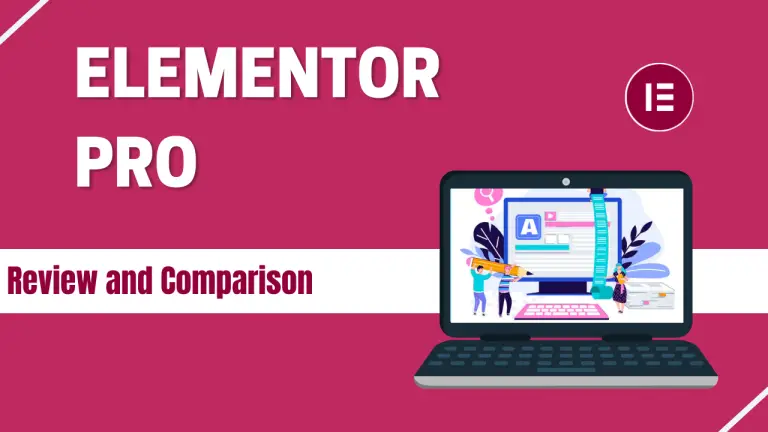Elementor Pro is a the most popular visual page builder plugin for WordPress. Visual page builders allow users to create and customize the layout and design of their website without the need for coding knowledge. This is done through a drag-and-drop frontend editor containing specific modules/widgets (or elements) to accomplish specific design tasks.
In this review, we’ll take a closer look at the features and functionality of Elementor Pro. We will also compare it with other WordPress page builders to see how it fares against the competition. Hopefully, by the end of this article, you will know if Elementor Pro is right for you or not.
Note: If you want to get a quick and dirty comparison between Elementor and other WordPress page builders, you can click on the link below to take you straight down to the comparison table.
Table of Contents
Pros of Elementor Pro
There are a lot of pros to Elementor Pro. Elementor has been around for a very long time and has a consistent track record of delivering the goods. Here are some of the pros of the page builder. While there are many other page builders that started around the same time, none have delivered as much as Elementor.
- Tons of features: The most elements/modules of any page builder
- Easy to use: Probably one of the easiest visual editors to use.
- Robust third-party system: If there is a feature that doesn't come standard with the page builder, there is a good chance it is available through a third-party add-on.
- Dynamic content: The custom loop builder is a major advancement in visual web design. As of right now, Elementor is one of the few with a custom loop builder.
- A lot of pre-made templates: Thousands of pre-made templates to choose from (sections, blocks, pages, etc)
- Flexbox containers: The introduction of containers in 3.8 makes designing websites much more intuitive, easier, and more lightweight.
Although I have listed several pros above, I want to talk more in-depth about a few of the features I really like.
Flexbox containers
Flexbox just makes designing your site just so much easier. You no longer have to deal worry about getting elements to just the right size to worry about it expanding or shrinking. Flexbox containers will adjust the elements inside those containers to fit the screen real estate. And before flexbox, there was a lot of redundant workflow because you had to configure layout settings of many elements individually. That is no longer necessary. All elements within a container will adhere to the same layout configurations.
Also with the latest upgrade in Elementor, you can set the positioning of any element to “Absolute” and use your mouse cursor to move the element anywhere in the container. Our Elementor tutorial section has an article on how to use flexbox containers to easily do text overlays. It’s an absolute game-changer.
Flexbox containers made things less bloated. It also made building your website even faster and easier.
The Custom Query Loop Builder
Second is the loop builder. This is something longtime Elementor Pro users have been asking for a long time.
The custom query loop builder allows you to easily add dynamic content to your page. This isn’t just limited to querying the latest posts. You can query virtually any type of dynamic content.
All the rage now with page builders is dynamic content. And if you are jealous of those dynamic sites that companies spend millions of dollars to develop, well now you can build your own with Elementor Pro. Think sites like Ebay, Carvana, IMDb, Trulia, Rotten Tomatoes, or even Netflix. The last one is obviously limited by how much you are willing to spend on servers.
Third-Party Add-Ons
The third-party ecosystem for Elementor is one of the best reasons to Elementor. There are tons of add-ons you can choose from to further extend what Elementor can do. For instance, Elementor does not have a data table element included in the core plugin. But many of the third-party add-on developers have developed data table elements you can use.
And the really great thing is, most of these third-party add-ons operate on a freemium model and offer tons of useful elements for free. Some of the most popular Elementor third-party add-on bundles include:
- Essential Addons
- Ultimate Addons
- ElementsKit
- Unlimited Elements
- Envato Elements
…and more
You can find a wider-ranging list of add-ons on the Elementor site.
Cons of Elementor Pro
There aren’t too many cons when it comes to Elementor Pro. It essentially has almost everything that you can ever hope so in a WordPress page builder. If there isn’t a function that comes out-of-the-box with Elementor Pro, you can easily add such function using add-ons.
But my one complaint about Elementor Pro is data tables.
So there isn’t a table builder widget that comes with Elementor Pro—you would have to install a third-party add-on to add that functionality to your Elementor Pro install. Easy enough. But even so, using the data table element isn’t intuitive. It can also be little clunky, especially with large data sets.
My preferred method for building large data or comparison tables with Elementor is just to use WP Table Builder (or a dedicated table plugin) and then just paste the shortcode into the post. It is much less clunky that way and you can edit the table separately without worrying about about inadvertent changes to your page’s formatting or content.
Free Versus Paid Version of Elementor
Altough you can definitely build a working website with the free version of Elementor, you are extremely limited in your options. This is all by design of course with “freemium” software. They give you a little taste of what it’s about but limit the cooler features to make you want more.
Here is a full comparison list of features between the free and paid version, straight from Elementor’s website.
So the good news is that Elementor allows you some access to their pre-made templates. However, your options are very limited. But there should still be some pretty good template options if you are cash-strapped.
So beyond some of the purely aesthetic elements like animated text, scrolling effect, etc.., there are several crucial elements missing in the free version, such as the popup builder, custom query loop builder, form builder, price chart, call-to-action widget, and WooCommerce integration.
All-in-all, although you can get by on the free version, it is very much worth it to upgrade to the Pro version.
Comparison Table: Elementor Pro Versus Other WordPress Page Builders
Below, we have a chart that compares the features of Elementor Pro versus the paid versions of other page builders.
Below the comparison table, you will find mini comparison reviews comparing Elementor Pro with the other page builders.
Page Builder Features | Elementor | Bricks Builder | Visual Composer | Beaver Builder | Thrive Suite | Divi |
Third-party Add-ons | ||||||
Dynamic Custom Query Loop Builder | ||||||
Free Stock Images | ||||||
Pre-Built Templates | ||||||
Popup Builder | ||||||
Form Builder | ||||||
Lead Form Templates | ||||||
Theme Builder Works For All Themes | ||||||
Rank Math Integration | ||||||
Yoast SEO Integration (by Yoast) | ||||||
Data Tables | ||||||
Progress Bar | ||||||
Tabbed Content | ||||||
Price List/Price Table | ||||||
Animated/ Contoured Text | ||||||
Call To Action Template | ||||||
Testimonial/ Review | ||||||
Online Course Builder | ||||||
Styled Lists | ||||||
Table Of Content | ||||||
Star Ranking (for review articles) | ||||||
Protected Content | ||||||
Hidden Content | ||||||
A/B Split Testing |
Elementor Pro vs. Beaver Builder
Both are seen as the OGs in the WordPress page builders market as they have both been around for quite some time.
While Beaver Builder has a strong history and a pretty popular product, they have trailed behind in terms of innovation. Beaver Builder ranked quite low in our review of WordPress page builders.
Beaver Builder does not have many popular elements found in Elementor Pro, such as:
- Table of contents
- Custom query loop builder
- Progress bar
- Styled (icon) lists
- Animated text and headlines
- Yoast SEO and RankMath integration
- A forms builder
- Lead form templates
- Tabbed content
Aside from the lack of features, the really annoying thing about Beaver Builder is that the theme builder is sold separately unless you subscribe to their most expensive plan.
Beaver Builder is really more expensive than it should be. Beaver Builder’s cheapest plan is much more expensive than Elementor Pro’s cheapest plan ($59 vs $99). Granted, Beaver Builder’s cheapest plan allows you to use the page builder plugin on unlimited sites. But again, the theme builder is sold separately.
Choosing between Elementor Pro and Beaver Builder, the former is the clear winner.
Winner: Elementor
Elementor Pro vs. Divi
Divi is the brainchild of Elegant Themes, which was once created some of the most popular WordPress themes. But this was before page builders became ubiquitous.
In terms of features, both Elementor Pro and Divi offer a good selection of pre-built templates and modules/elements that you can use to create great-looking pages. However, Elementor Pro has the edge when it comes to customization. Divi also offers some customization options, but they’re not as robust as what you’ll find in Elementor Pro.
One thing that Divi has that Elementor Pro does not have is a native A/B testing feature within the builder. But it is a bit of a nuisance to use and is not as robust as dedicated A/B testing solutions.
When it comes to third-party support and integrations, Elementor Pro is far ahead. Third-party plugins are available for almost anything you want to do with Elementor Pro.
Divi starts at $89 per year for 1 site license; $249 per year for an unlimited number of sites; and there’s also a lifetime license available for $349 (one-time payment). As you can see, Divi is much more cost-effective if you choose the lifetime plan. But even with the cost savings via the lifetime deal, I think Elementor is a much better option just by virtue of how much bigger the development ecosystem is with Elementor. You can create a lot more custom web solutions with Elementor than you can with Divi.
Winner: Elementor
Elementor Pro vs. Bricks Builder
Bricks is an impressive new page builder that many people who used Elementor Pro are flocking to. What is impressive about Bricks is that it has a custom query loop builder built into its version 1 already, while many other page builders that have been around for years have not been able to do the same.
One cool feature of Bricks is the ability to access stock photos from Unsplash and then edit those photos right in the frontend editor. No need to download the photos and edit them in Photoshop. To access these stock photos for Bricks Builder, you will need to create an Unsplash developer account to get an API to put into Bricks.
Bricks Builder is marketed as a page builder built for speed. But is Bricks Builder really all that fast? Well, yes it is. Both the editor and the pages built using the editor are extremely fast. We actually tested both using Google Pagespeed Insights, building the exact same content on the same server with both builders.
While there was no noticeable difference on the desktop in terms of page speed (Bricks got 100, Elementor got 98), Bricks was a little faster on mobile (84 vs. 100).
Elementor Pro vs. Brizy
Brizy is another new visual page builder that is doing some interesting things.
Brizy’s pricing is ridiculously cheap. Right now, the Freelancer plan gives you a 100-site license for $69/year.
Although Brizy is cheap, it does not have a lot of widgets/elements I’ve come to expect from page builders, such as a call-to-action box, pricing tables, testimonials, or even third-party add-ons. Elementor of course has all of those things.
Elementor definitely takes the cake when it comes to page builder versatility and is just a better product overall.
Winner: Elementor
Elementor Pro vs. Thrive Themes
Thrive Themes is a pretty good product. And a much more expensive product too. Although they are both page builders, Thrive seems to go after a different market segment than Elementor. Thrive is marketed towards the more seasoned internet marketer as their suite of products focus on conversion optimization.
Thrive has a couple of cool features that do not come standard with Elementor Pro, such as a quiz builder and A/B split testing. And the data tables element for Thrive is much more intuitive to use than any of the available third-party data table add-ons for Elementor Pro.
As far as drawbacks of Thrive, they are a closed system that does not allow third-party add-ons. So if there are any features that you want badly, you are just going to have to wait for the core development team to update the product. In addition, the theme builder doesn’t work with non-Thrive themes—so you must use one of their themes to use the theme builder. And lastly, they do not have a custom loop builder.
Thrive does not have a single-site license. So you will just have to pay $99/quarter or $299/year to use their product for use on up to five sites. And they do not have a free “lite” version you can use either.
Overall, Thrive is an impressive piece of software. But it’s high price and lack of third-party add-ons makes Elementor the clear winner.
Winner: Elementor
Elementor Pro vs. Visual Composer
Visual Composer is another good entry option price-wise for people looking to get a one-site license for a WordPress page builder. The one-site license only costs $49/year.
Like Elementor, Visual Composer offers tons of templates to use. So if you are looking to get a website up and running in a day, Visual Composer would be a good choice with its wealth of ready-made templates. Not only that, Visual Composer offers its users access to millions of stock images via Unsplash.
But when compared to Elementor Pro, the latter wins hands down. Elementor Pro can do everything that Visual Composer can, but it can’t be said the same the other way around. Visual Composer is missing a lot of elements found in Elementor Pro, such as table of contents, lead form templates, styled list, custom loop builder, progress bar, tabbed content, etc.
Winner: Elementor
Is Elementor Pro Worth It?
If you’re asking if an Elementor Pro purchase is worth it, it would be resounding YES from us. The vast number of elements, templates, community support, and third-party add-ons makes it the ideal template for anyone wanting to build on WordPress. And with the addition of custom query loops, Elementor is now becoming a necessity for anyone wanting to build custom dynamic websites using custom loops. The various price points make it affordable for just about anyone.