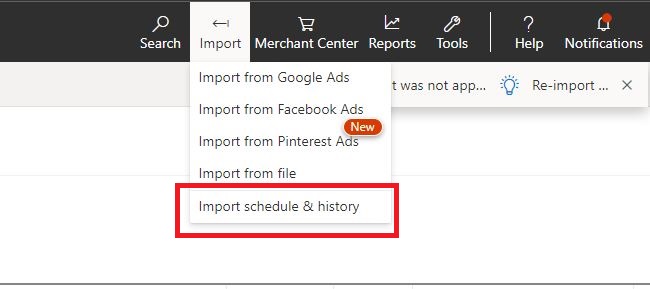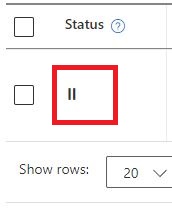Microsoft Ads make it really easy to import Facebook, Pinterest, and Google Ads campaigns and get them up and running in relatively little time. With just a few clicks and about 10 minutes of work, you will have an exact replica of your ad settings. Budget, ad creatives, bid strategies, keywords…everything.
But there is this one sneaky setting that can waste a lot of your money if you aren’t paying attention. It’s the auto-sync import setting. If you leave import auto-sync on, Microsoft Ads will automatically sync with the settings of Facebook, Google, or Pinterest on a preset schedule.
And herein lies the problem. If you have import auto-sync on, Microsoft ads will keep importing the settings of your ads on a predefined schedule. So if it is set to daily auto-sync, Microsoft will import your campaign settings daily. So even if you paused your imported campaigns in Microsoft, the ads will still run if you did not pause it from the source campaign that you imported from.
How To Turn Off Import Auto-Sync In Microsoft Ads
Turning off this setting is very simple. All you need to do is go to Import Schedule & History and then pause the campaign that you don’t want to sync.