7 Best WordPress Page Builders Reviewed and Compared

WordPress is the most-used software for creating websites and many of the biggest sites in the world use it. But it bit of a complicated to design if you didn’t know WordPress development. This is no longer the case. This is the age of WordPress drag-and-drop website builders. These frontend visual site builders are called WordPress […]
Bricks Builder Review (Is It Better Than Elementor Pro?)

Bricks Builder sells itself as an Elementor Pro competitor. And even though it is still in its relatively new, it has caught a lot of fanfare. Is the hype valid? Is it a worthy candidate to consider when shopping for a WordPress page builder for your site? Is Bricks Builder really better than Elementor Pro? […]
Elementor Pro Review (Compared W/ Other WP Page Builders)
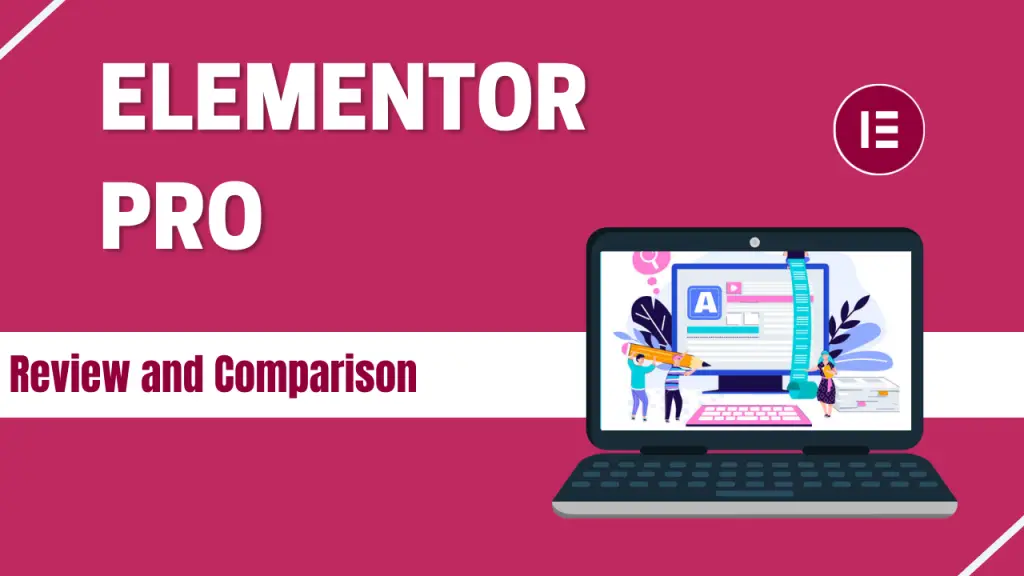
Elementor Pro is a the most popular visual page builder plugin for WordPress. Visual page builders allow users to create and customize the layout and design of their website without the need for coding knowledge. This is done through a drag-and-drop frontend editor containing specific modules/widgets (or elements) to accomplish specific design tasks. In this review, we’ll […]
