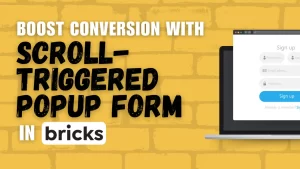Table of Contents
Breadcrumbs are an essential navigational tool for websites, helping users easily understand their current location within a website’s structure. When it comes to designing and optimizing your website, using breadcrumbs is a smart move, and Elementor, a popular WordPress page builder, offers an efficient way to implement them.
Introduction to Breadcrumbs in Elementor
What Are Breadcrumbs?
Breadcrumbs are a navigation aid that displays the path users have taken to reach the current page. They are usually presented as a hierarchical list of links, starting from the homepage and leading to the specific page the user is currently on. Breadcrumbs can significantly improve the user experience by making navigation more intuitive.
The Importance of Using Breadcrumbs in Web Design
Breadcrumbs are not only user-friendly but also essential for search engine optimization (SEO). Search engines like Google use breadcrumbs to understand the structure and hierarchy of your website. This can positively impact your site’s visibility in search results.
How Elementor Can Help?
Elementor is a versatile and user-friendly page builder plugin for WordPress. It offers various widgets and features to enhance the design and functionality of your website, including the ability to add breadcrumbs seamlessly.
Benefits of Using Breadcrumbs
Improved User Experience
Breadcrumbs simplify navigation, making it easier for visitors to find their way around your website. Users appreciate this feature as it reduces the effort required to go back to previous pages or explore related content.
Better Website Navigation
Website structure and organization are critical for user satisfaction. Breadcrumbs assist users in understanding how the content is structured and how different sections relate to each other.
SEO Advantages
As mentioned earlier, search engines utilize breadcrumbs to better understand your site’s structure. This can lead to improved search rankings and more visibility for your web pages
Step-by-Step Guide to Implementing Breadcrumbs on WordPress
Breadcrumbs are a valuable navigation tool that helps users understand their location within a website’s hierarchy. Implementing breadcrumbs in WordPress with the Elementor page builder is a straightforward process. In this step-by-step guide, we will walk you through the process of adding and customizing breadcrumbs on your website.
Setting up Breadcrumbs in Elementor
Step 1: Installing the Elementor Plugin
Access your WordPress dashboard by logging in to your admin panel.
Navigate to the “Plugins” tab and click on “Add New.”
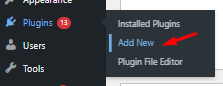
In the search bar, type “Flexy Breadcrumb” and hit the “Enter” key.
Locate the “Flexy Breadcrumb” plugin and click the “Install” button.
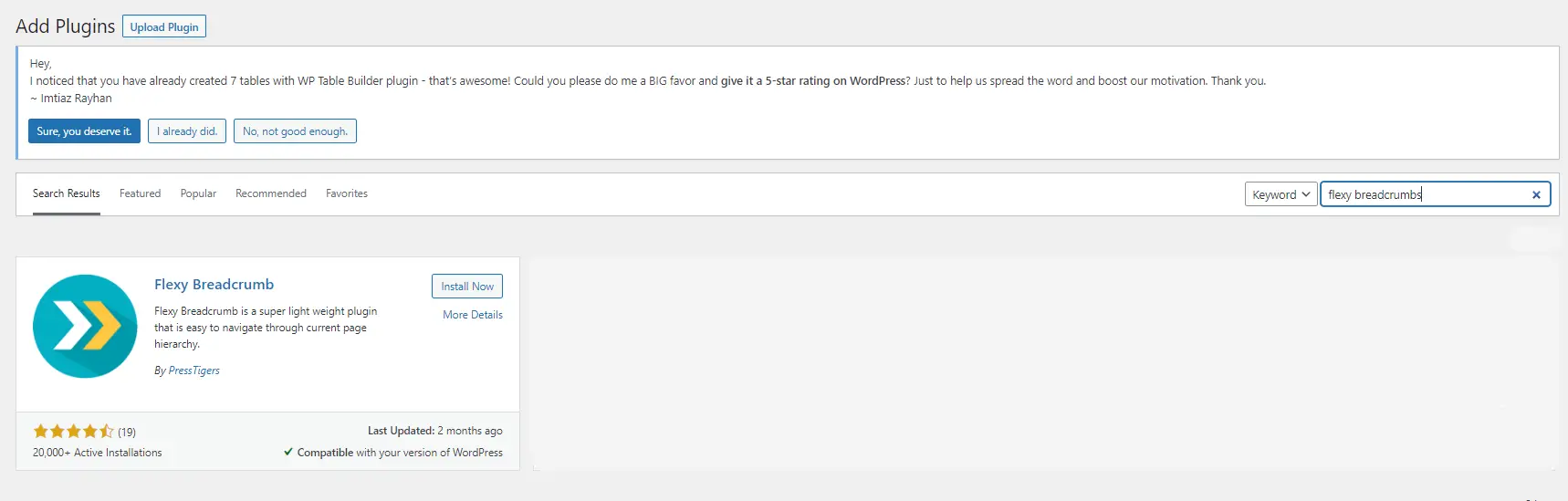
Once the installation is complete, activate the plugin.
Step 2: Configuring Breadcrumbs Settings
After activating the plugin, you’ll find a new option in your dashboard menu called “Flexy Breadcrumb.” Click on it.
![]()
Customize the breadcrumb settings to align with your website’s design and needs. You can adjust the display style, choose a separator character, and specify where the breadcrumbs will appear on your site.
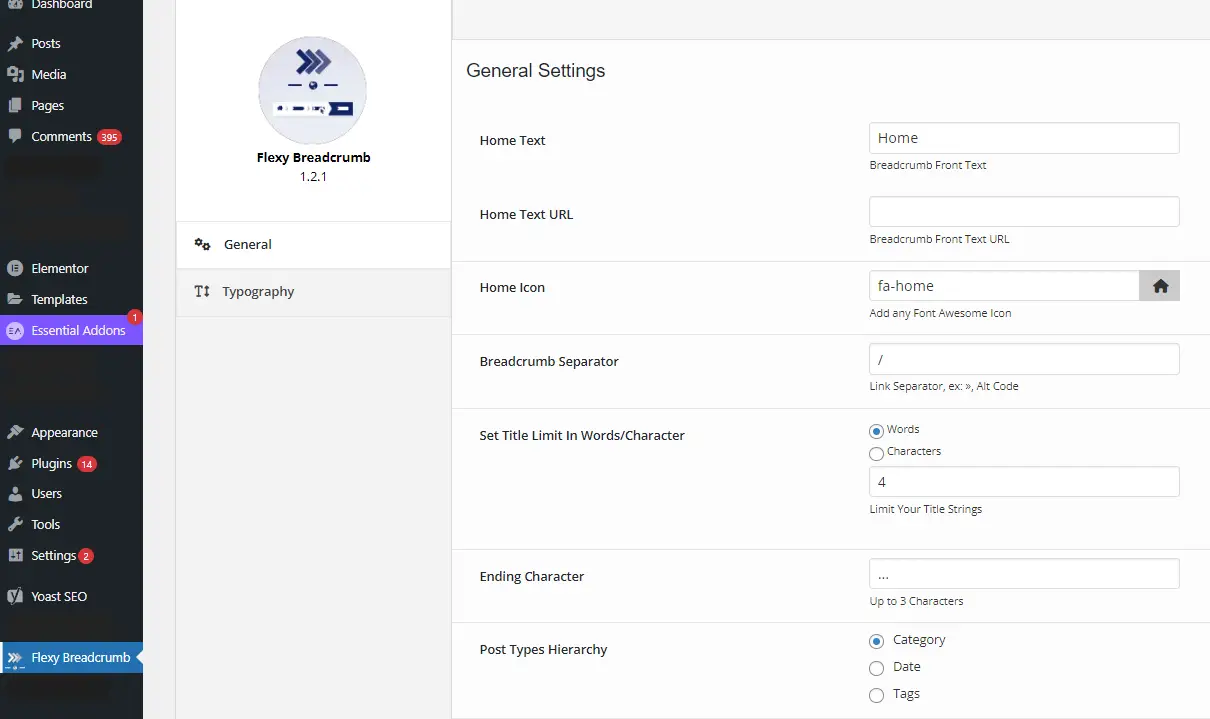
Customizing Breadcrumbs Appearance
Step 3: Add Breadcrumbs to Your Web Page
With the plugin settings configured, go to the specific page or post where you want to add breadcrumbs.
If you’re using the Elementor page builder, open the page in Elementor for editing.
In Elementor, you can find a widget named “Breadcrumbs.” Simply drag and drop this widget onto your web design.
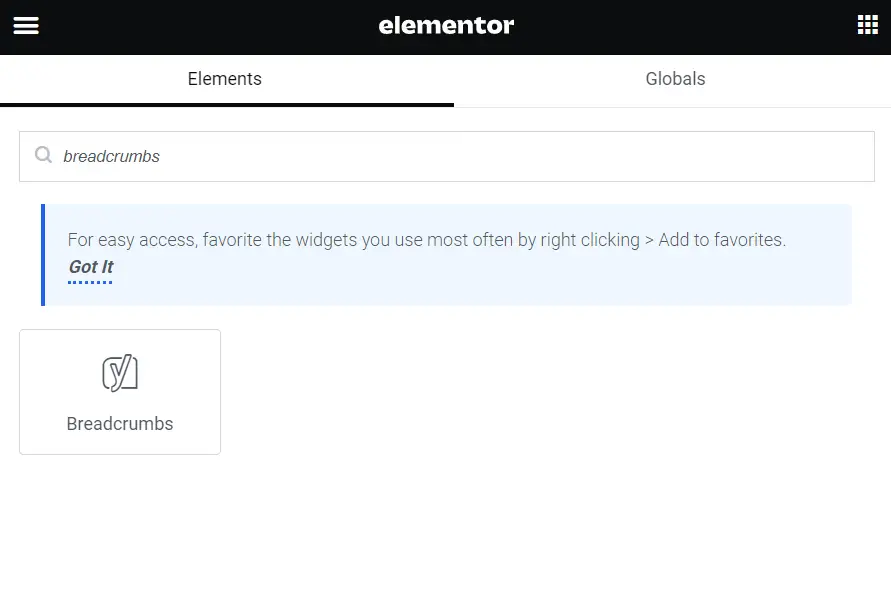
Customize the alignment, typography, text color, and other visual aspects of your breadcrumbs.

You can also choose the HTML tag for the breadcrumbs, which is essential for SEO.
Make sure to adjust styles for both normal and hover states to provide a consistent and attractive user experience.
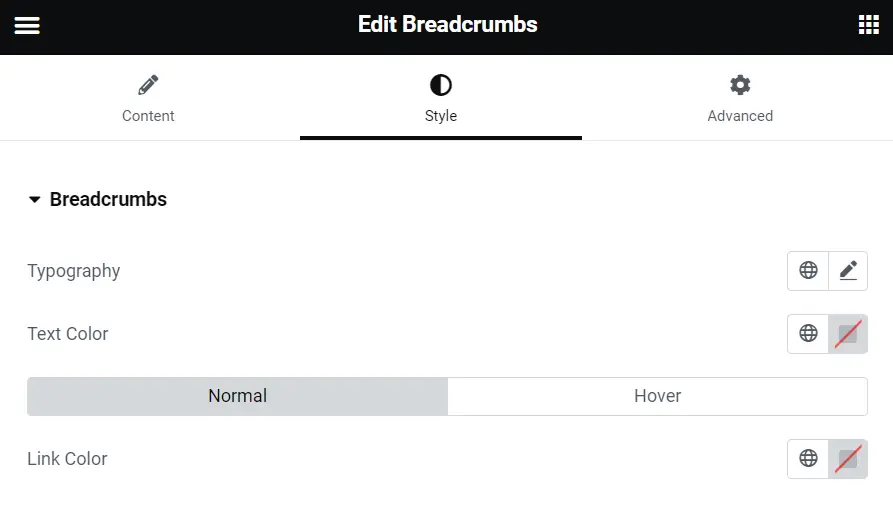
Conclusion
Breadcrumbs are a simple yet powerful feature that can enhance your website’s user experience and SEO. Elementor makes it easy to add and customize breadcrumbs, offering a seamless integration for WordPress users. Don’t miss out on the opportunity to improve your website’s navigation and search engine visibility with this essential tool.