Create A New Post Or Page with Elementor
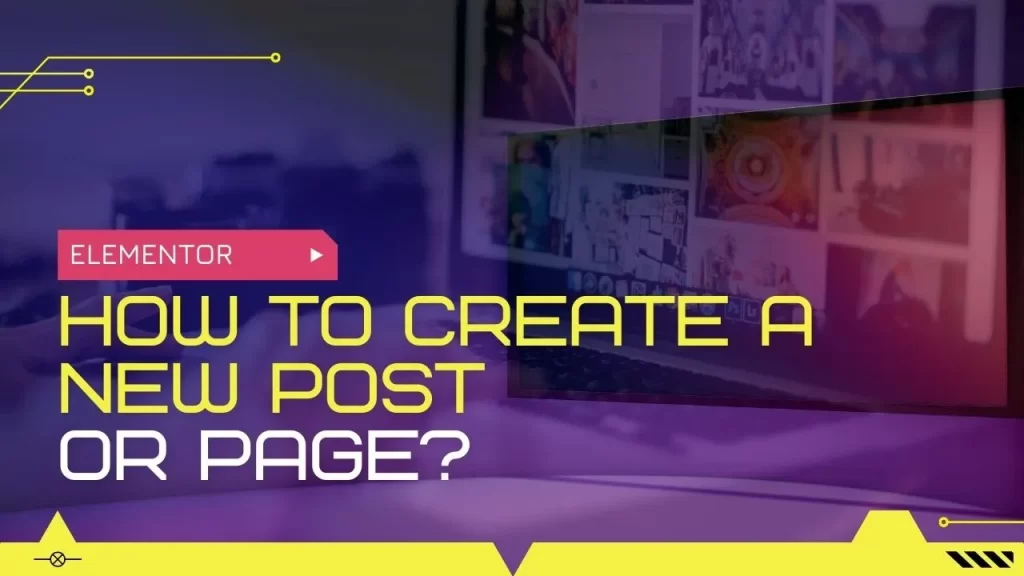
In this tutorial, we will show you how to create both a post and a page in Elementor. Posts are treated much like digital entries in a journal. Posts are displayed in chronological order with the most recent post at the top. Pages are a little different. We will explain below.
How To Create Tabs For Elementor (and some Examples)

The Tabs widget in Elementor is a versatile tool that allows you to organize and present your content in an engaging and user-friendly manner. Whether you want to display information horizontally or vertically, using tabs is an effective way to keep your content organized. In this comprehensive tutorial, we will walk you through the process […]
Create a Clickable Icon Box in Elementor
Table of Contents Introduction When it comes to website design, Elementor is a powerful tool that offers a variety of widgets to enhance the functionality and aesthetics of your site. One such widget that proves to be incredibly useful is the Icon Box. This versatile element allows you to highlight features of products or services […]
How to Add a Background Image in Elementor (3 Ways) and Best Practices
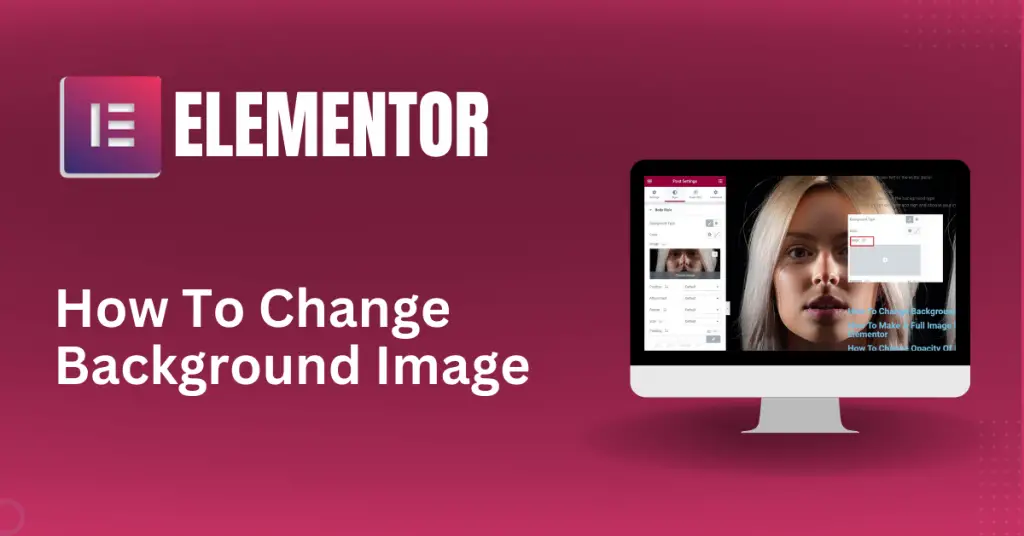
Steps On How To Add Share Buttons In Elementor
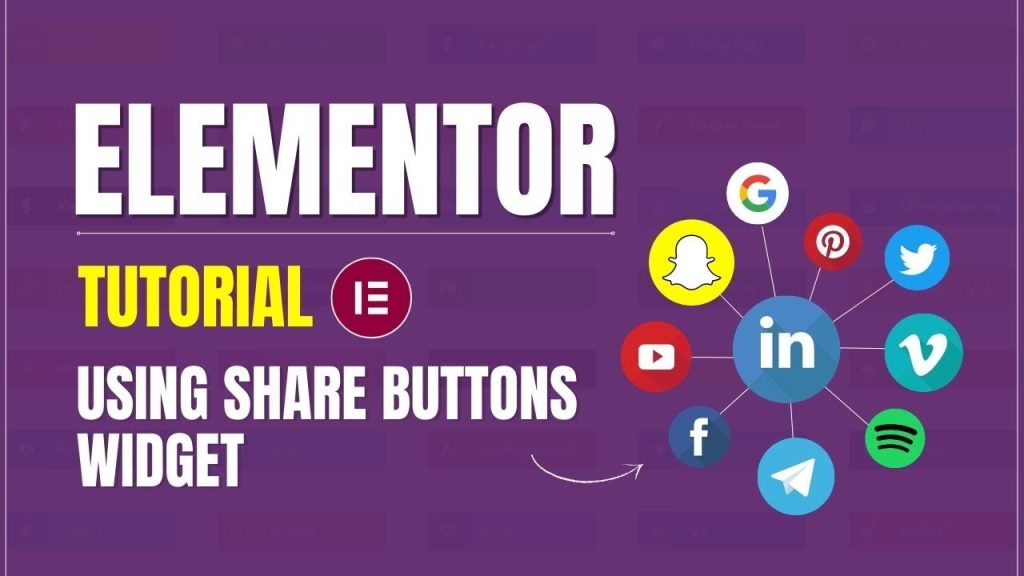
The Sharing Buttons Widget allows you to add share buttons to any WordPress page or post. The Share Buttons Widget allows you complete control over the design and style of your Share Buttons. In this Elementor tutorial, we are going to walk you through adding share buttons. But before setting your share buttons, be sure to […]
How to Create a High-Converting Price Table with Elementor
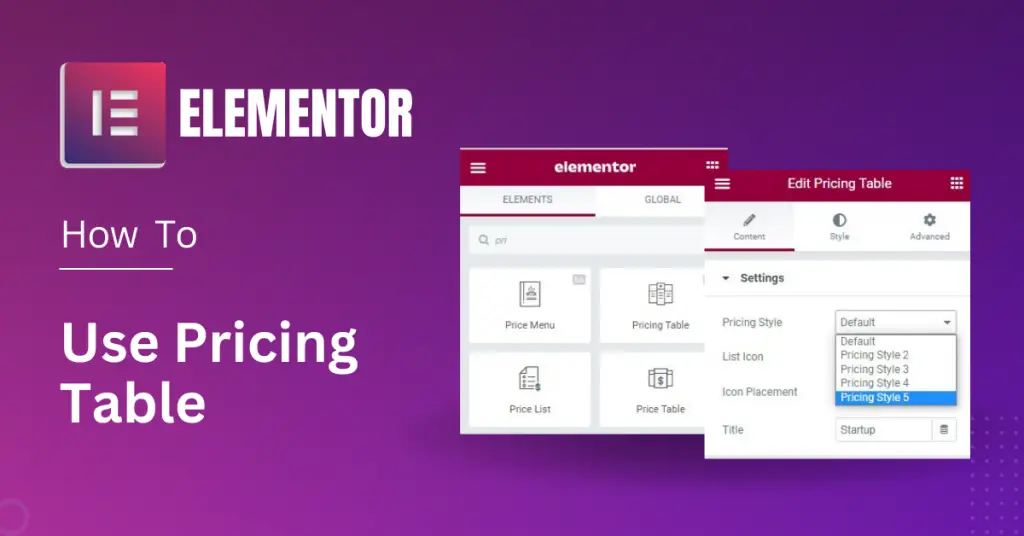
If you sell a product or service online, chances are you will need to market the product on your site using a price table. All popular WordPress page builders now come with a price table module because it is so commonly used. In this tutorial, we will go over how to create a high-converting price table with […]
Elementor: How To Use Testimonial Carousel On A Website

Introduction Elementor is a user-friendly tool that helps you build websites without needing technical skills. It’s like a virtual toolbox for creating web pages. One of the handy tools in Elementor is the Testimonial Widget. This widget lets you easily display customer feedback on your website. Instead of just showing text, it arranges testimonials in […]
How To Publish Elementor Page (Step-By-Step) And What to Do Before

So you’ve done it. You’ve installed your WordPress site and want to use the most popular visual page builder to design your site. In this article, we will show you step-by-step how to publish your first page using Elementor. We will also talk about a few things you should do before publishing your first page. Table of […]
What’s the difference between WordPress Hosting and Shared Hosting?

Using managed WordPress hosting means that you rent a single server for your website. You aren’t sharing the space with other websites, and there aren’t any other customers. This means that your WordPress site hosting environment is entirely personal, free from security risks.
8 Best Kanban Project Management Tools

8 Best Kanban-Based Project Management Tools To Boost Your Team’s Productivity In Japanese, “kanban” means “signboard” or “billboard.” As its name suggests, the kanban workflow method typically involves a kanban board or similar visual aid that helps people see project progress and processes.
