Best Practices for Designing Mobile Mega Menus in Bricks Builder
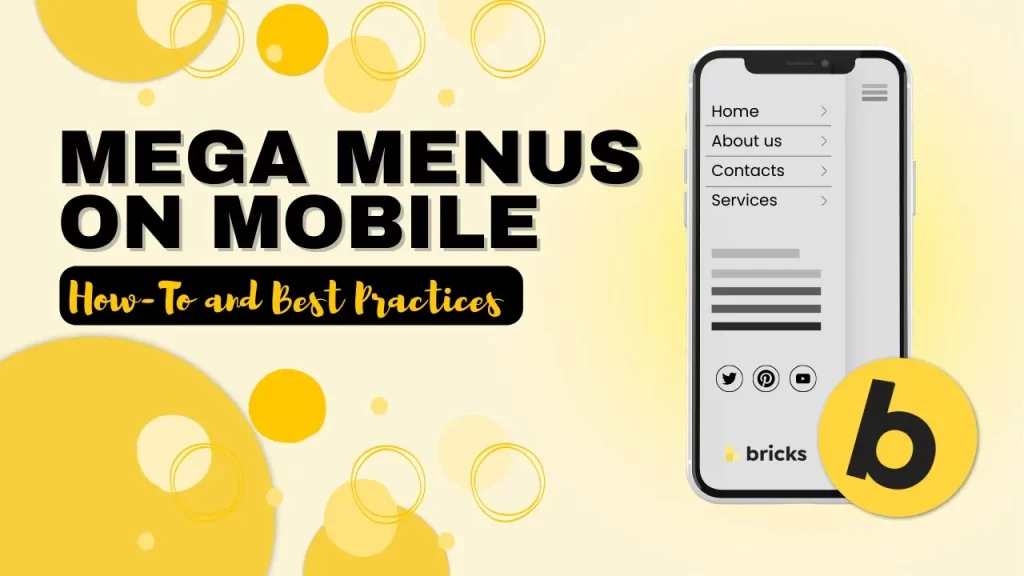
Introduction In today’s digital landscape, a mobile-first design approach is essential for creating user-friendly websites. Bricks Builder, a versatile tool for web development, simplifies the creation of responsive designs. Mega menus, which are extensive dropdown menus, enhance navigation by organizing content effectively. When integrating with tools like Bricks Builder, creating such menus becomes more efficient. […]
Learn How to Create a Slide Out Form with Brick’s Offcanvas
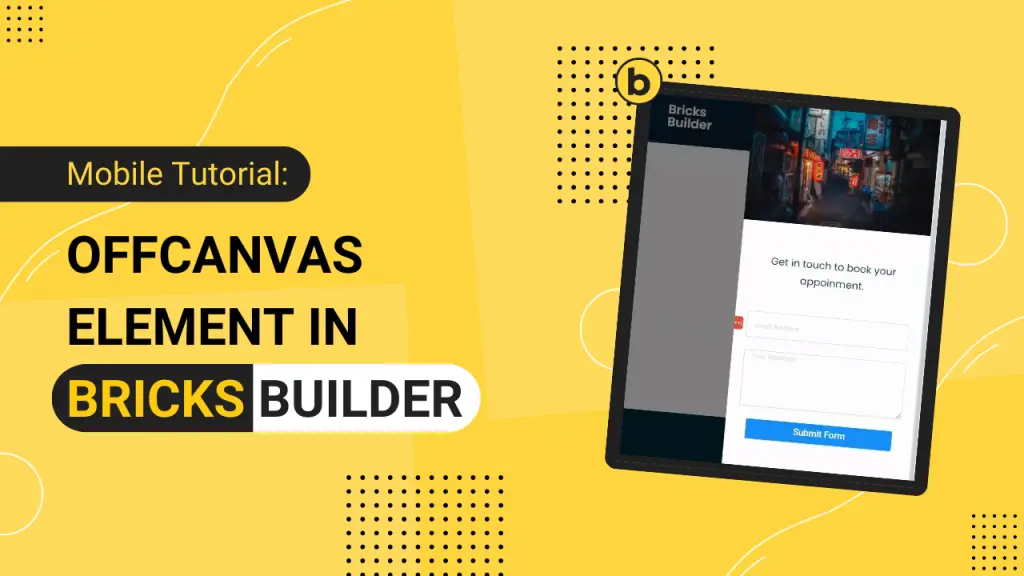
Introduction Bricks Builder is a powerful tool that enables you to create custom websites with ease. In this tutorial, we’ll guide you through the process of using the Off-Canvas element in Bricks Builder to craft a slide-out lead or contact form. This method is incredibly useful for swiftly collecting customer contact details without redirecting them […]
Step-by-Step Guide to Overlay Menu in Thrive Themes

Introduction Overlaying a menu on top of the hero section can dramatically enhance your website’s visual appeal and improve user experience. Inspired by Tesla’s seamless design, we’ll guide you through this simple process using Thrive Themes’ intuitive interface and Page Builder. Thrive Themes Page Builder makes the entire process quick and efficient, allowing you to […]
How to Overlay Menu On Top of Hero Section in Beaver Builder
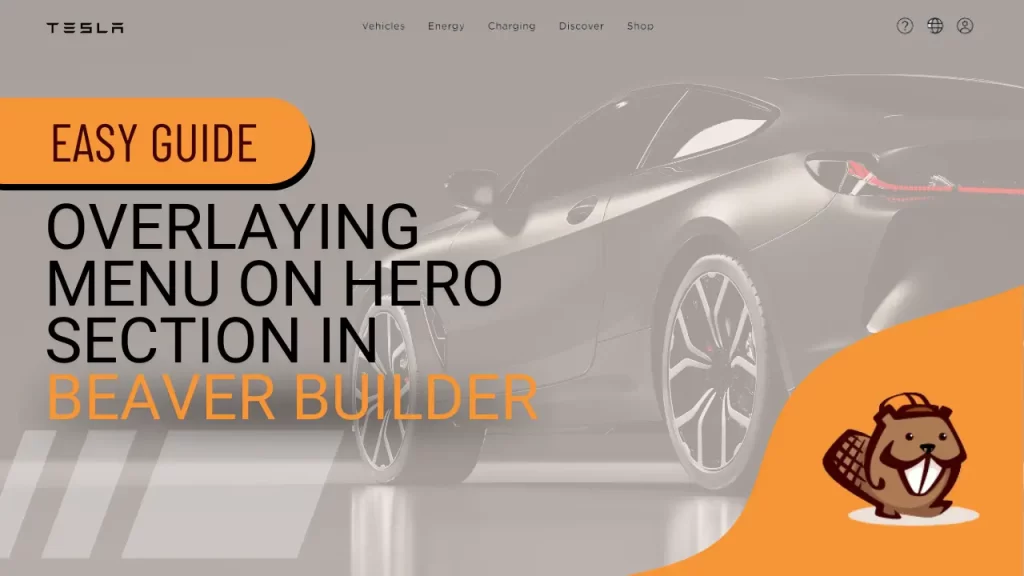
Introduction Tesla’s website is renowned for its sleek header design, characterized by an overlay of the menu on top of the hero section. Achieving a similar aesthetic on your own WordPress site is made possible with the help of Beaver Builder, a popular page builder plugin known for its user-friendly interface and robust customization options. […]
Fixing Spacing Between Nested Containers in Elementor
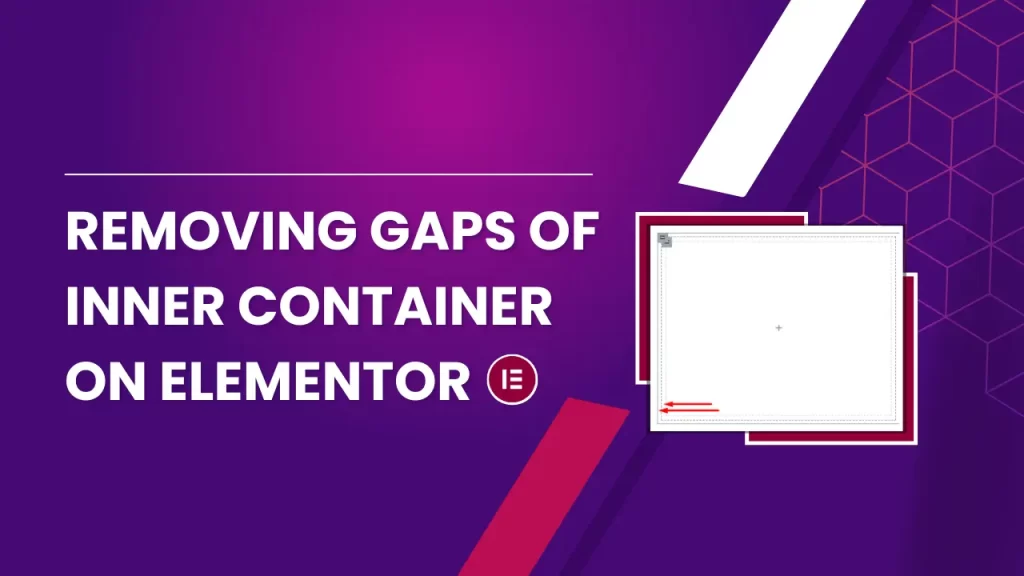
Introduction Creating a visually appealing and well-structured website is crucial in today’s digital world. Elementor, a popular page builder for WordPress, offers incredible flexibility and control over web design. However, one common challenge users face is managing the spacing between nested containers. Proper spacing is essential for a clean and professional look, ensuring your content […]
Step-by-Step Guide to Creating a Loop Carousel in Elementor

Introduction Have you ever encountered an issue with using the loop carousel in Elementor? Like trying to change the number of posts that should be displayed? You’re in the right place. Today, I’ll guide you on troubleshooting common issues encountered in Elementor Pro page builder, specifically focusing on the Loop Carousel feature. In this tutorial, […]
Steps to Resolve Icons and Text Display Issue in Elementor
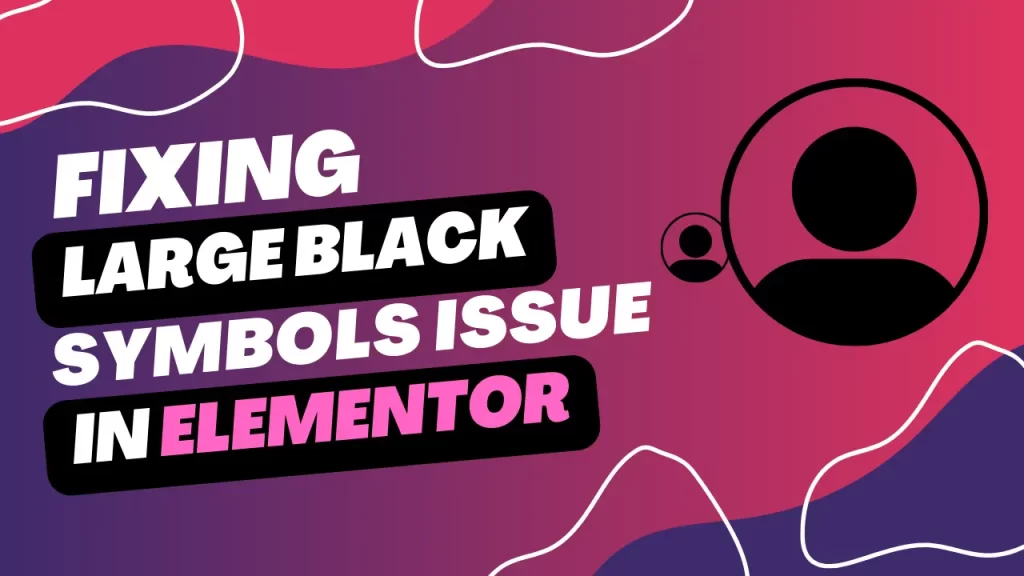
Introduction Have you ever encountered a situation while using the Elementor page builder where the icons and text appear as large black symbols in the first few seconds of the website load? This issue is often due to a phenomenon known as FOUC (Flash of Unstyled Content). In this article, we’ll dive into what FOUC […]
Easy Tutorial: Overlaying Menu on Top of Hero Section in Bricks

Introduction In the realm of web design, every element plays a crucial role in creating a captivating user experience. One such element is the hero section, the first thing visitors see when they land on a website. Pairing it with an overlay menu not only enhances aesthetics but also improves navigation convenience. In this tutorial, […]
Steps to Make Clickable Image Sliders in Elementor

Introduction If you’re looking to enhance the visual appeal and interactivity of your website, clickable image sliders are an excellent tool to consider. Coupled with Elementor, a popular page builder for WordPress, you can create captivating sliders that engage your audience and drive conversions. Understanding Elementor Elementor is a drag-and-drop page builder plugin for WordPress […]
Step-by-Step Guide: Overlaying Menu on Hero Section in Brizy
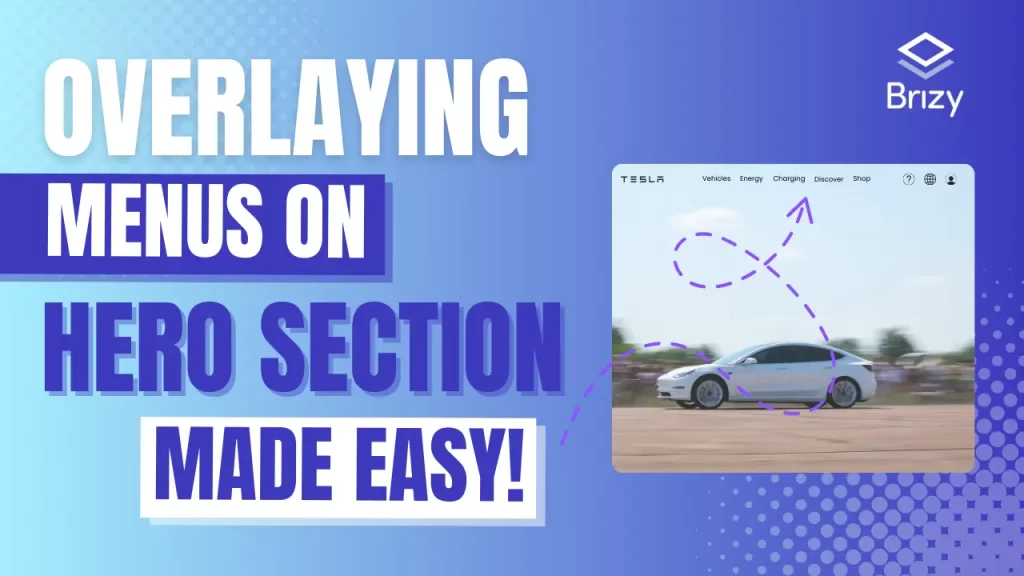
Introduction In this guide, we’ll walk you through the process of overlaying a menu on top of the Hero Section using Brizy, a popular and user-friendly page builder. Inspired by the sleek design of websites like Tesla, overlaying a menu on top of a hero section can elevate the visual appeal of your website and […]
