How To Style The Icon Module In Beaver Builder
Introduction Beaver Builder is a user-friendly page builder for WordPress that empowers users to design and customize their websites without the need for coding skills. The Icon module within Beaver Builder enables you to incorporate icons into your web pages, providing a visually appealing way to convey information. In this tutorial, we’ll explore the ins […]
How To Add A Search Module On A Beaver Builder Page

Introduction In the dynamic landscape of website development, Beaver Builder stands out as a leading page builder for WordPress, offering an intuitive drag-and-drop interface that empowers users to create stunning websites without the need for complex coding. In this tutorial, we will walk you through the process of adding and customizing the WordPress Search Module, […]
Steps For Adding A Number Counter In Beaver Builder
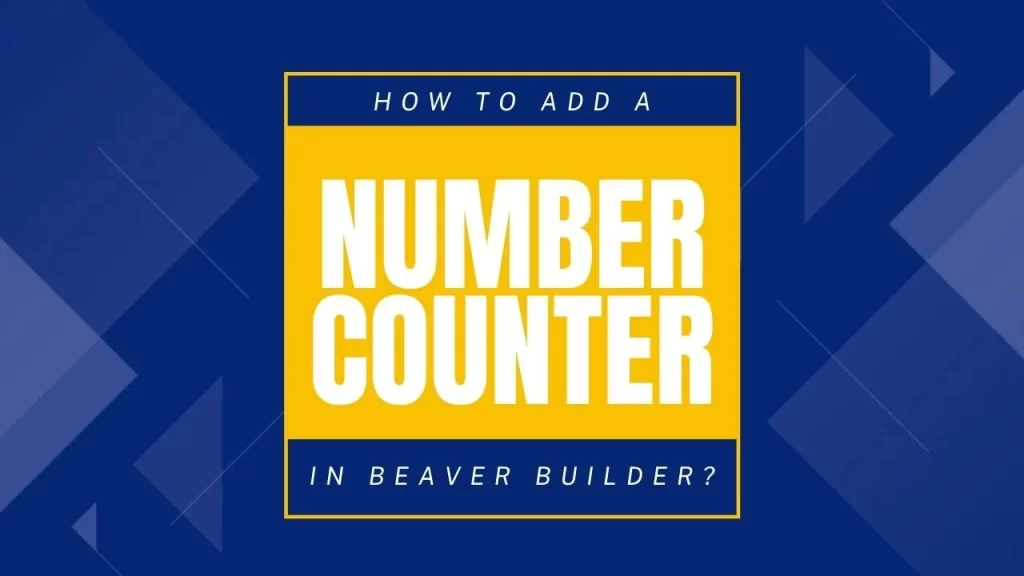
Introduction Beaver Builder, a popular page builder for WordPress, has revolutionized web design with its intuitive interface. One of the many features that make it stand out is the ability to add dynamic elements like number counters to your web pages. In this tutorial, we’ll walk you through the step-by-step process of incorporating a number […]
How To Add An Accordion Module To A Page In Beaver Builder
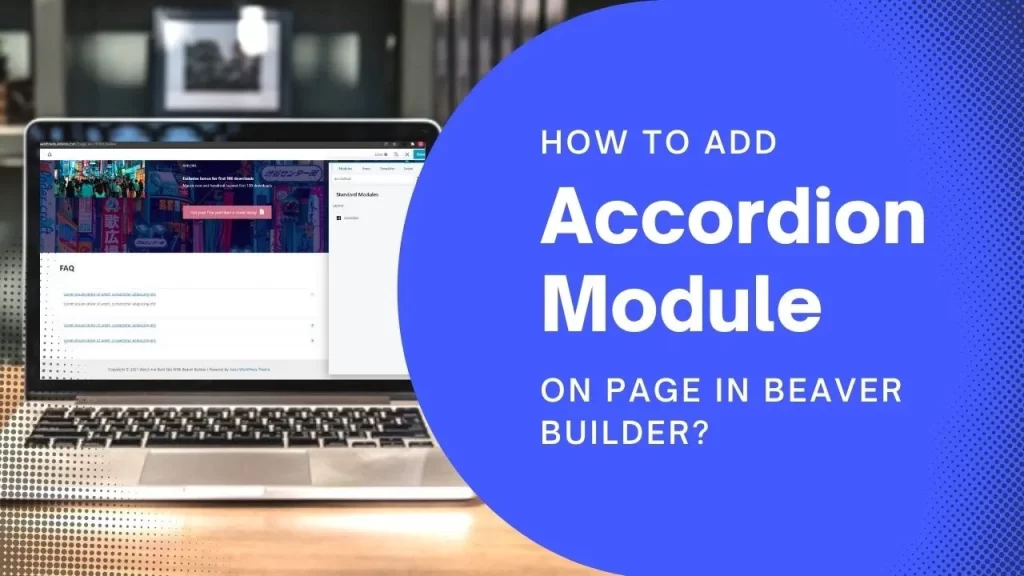
Introduction Beaver Builder, a popular WordPress page builder, empowers users to create visually stunning websites without the need for complex coding. One of its standout features is the Accordion Module, a dynamic tool that enhances the user experience by organizing content in an interactive and space-efficient manner. In the world of web design and content […]
How To Use The Beaver Builder Slide Box Module
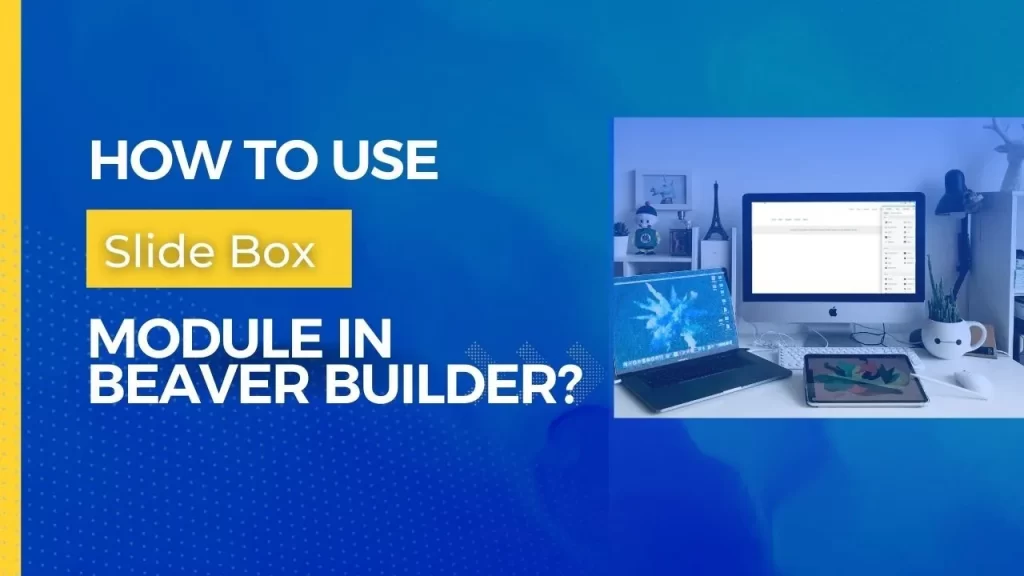
Introduction The Beaver Builder page builder is a beacon of innovation in the ever-expanding realm of website design, providing both novice and seasoned developers with a seamless platform to bring their visions to life. Creating engaging content is essential, and interactive modules like the Slide Box have become increasingly popular. Slide Boxes allow you to […]
How To Add A Button Using Beaver Builder
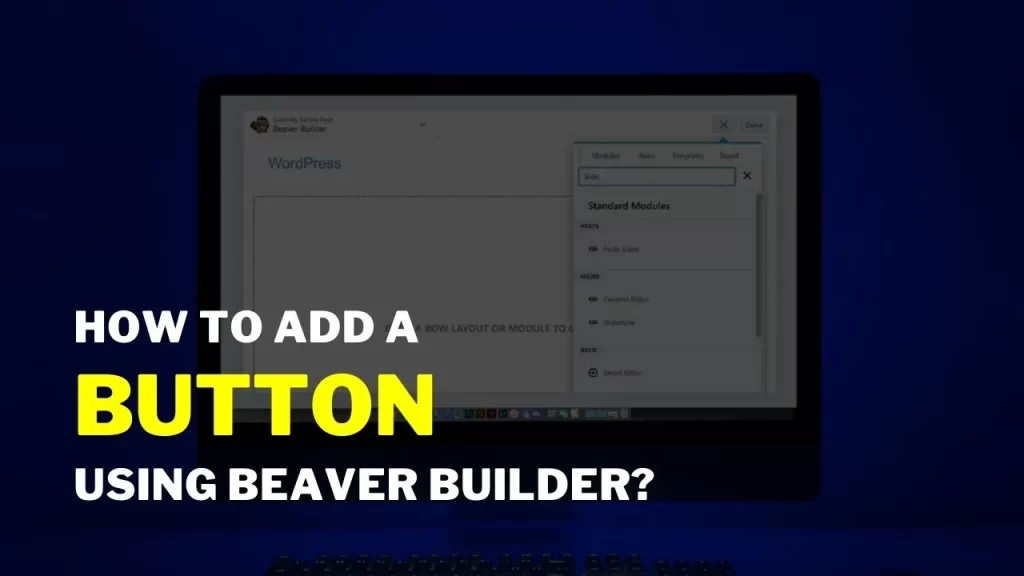
Introduction In today’s digital landscape, website aesthetics play a crucial role in engaging visitors and encouraging them to take action. Button styles are an essential element of web design that can significantly influence the user experience. In this tutorial, we will walk you through the step-by-step process of customizing button styles in Beaver Builder, a […]
How to Add a Background Image to a Row In Beaver Builder?
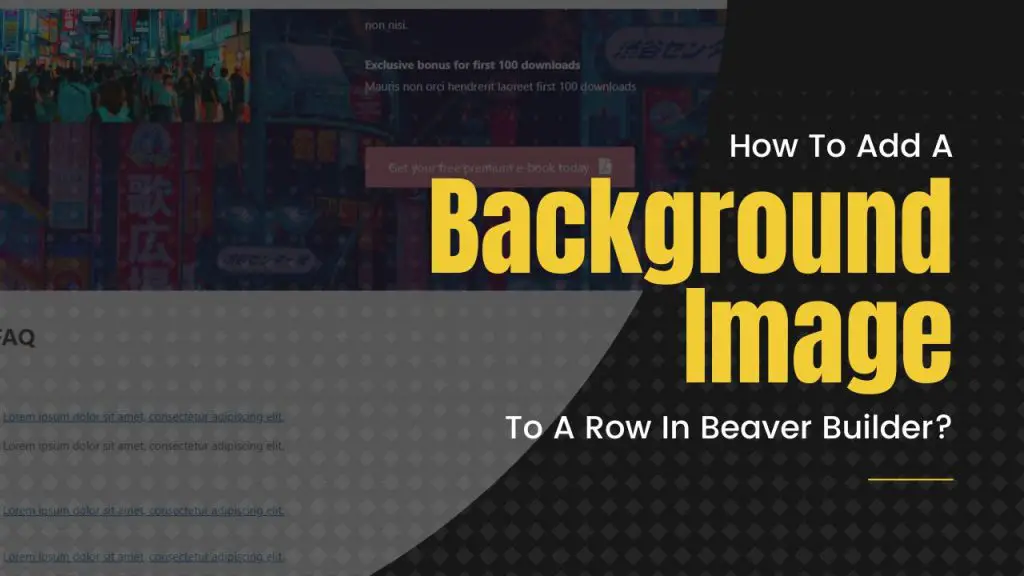
Introduction In the vast realm of web design, where first impressions are paramount, the Beaver Builder page builder stands out as a versatile tool. As we navigate the world of website creation, the visual appeal takes center stage. An aesthetically pleasing website not only captures attention but also enhances the overall user experience. In this […]
How To Duplicate A Page In Beaver Builder?
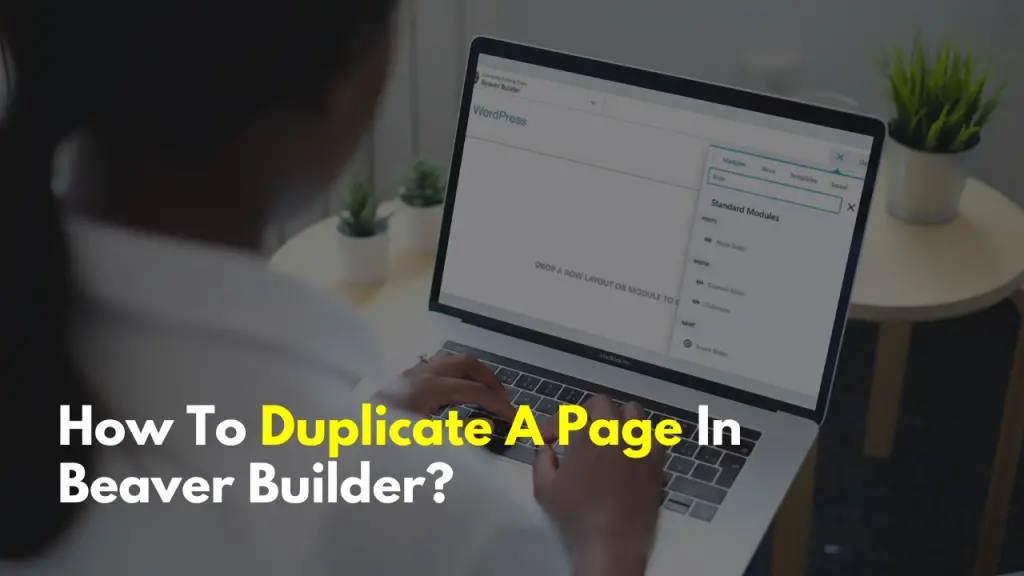
Introduction In the world of web design and content creation, efficiency is key. Beaver Builder, a popular page builder plugin for WordPress, offers a fantastic feature that can save you time and effort. You have the ability to replicate any Beaver Builder layout onto a fresh page while maintaining its original design and metadata intact. […]
Tips on How To Embed YouTube Video Using Video Module In Beaver Builder

Introduction In today’s digital landscape, embedding YouTube videos has become an integral part of creating engaging and dynamic content. If you’re using Beaver Builder as your preferred page builder, incorporating videos seamlessly can enhance the overall user experience. In this tutorial, we’ll explore the seamless integration of YouTube videos into your website using the Video […]
Steps on How To Set a Full Width Page In Beaver Builder

Introduction Beaver Builder is a user-friendly WordPress page builder plugin that empowers users to design and customize their website pages without any coding skills. It offers a drag-and-drop interface, making it easy for users to create stunning layouts. One common design choice is to have full-width pages, where content spans the entire width of the […]
